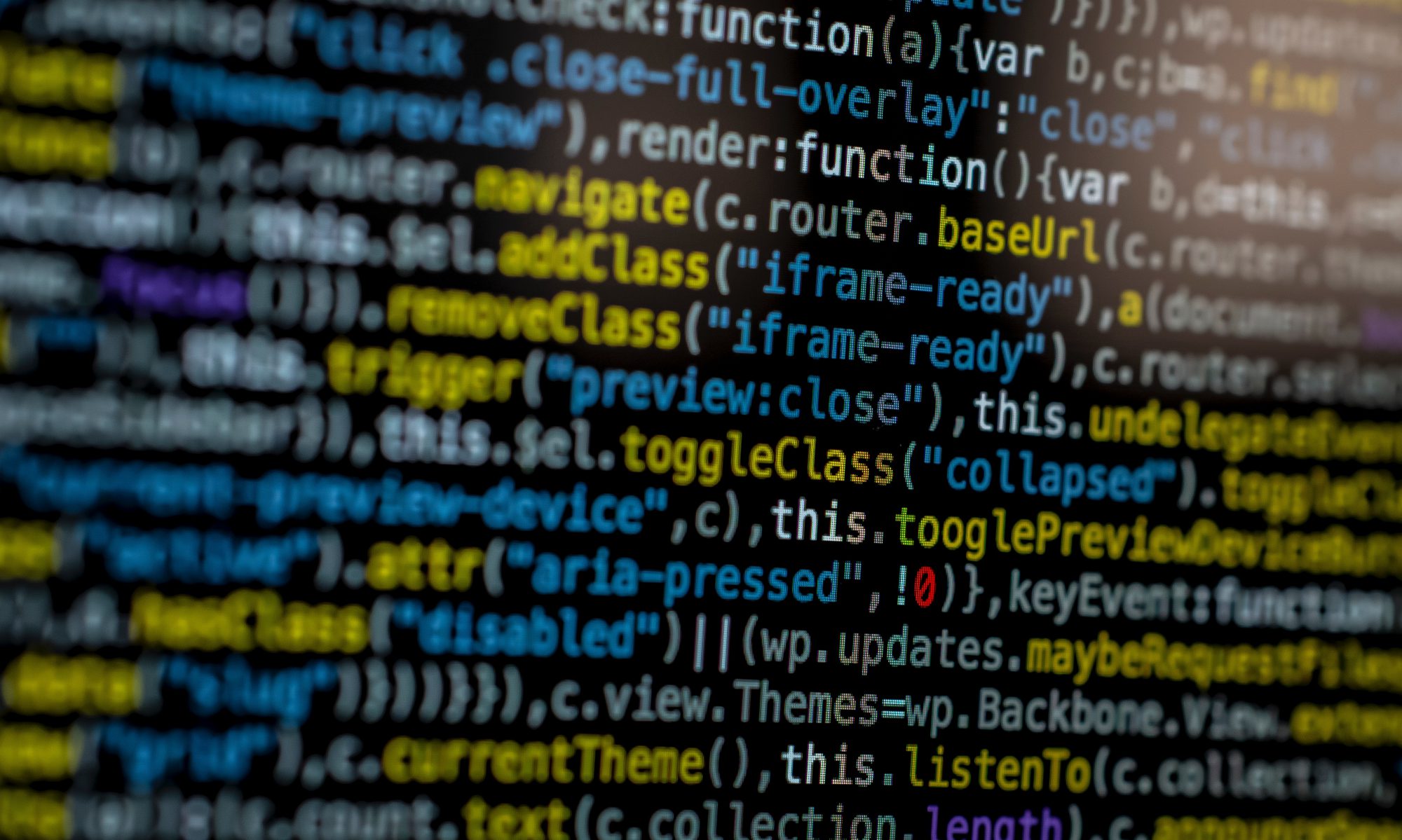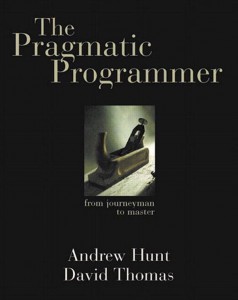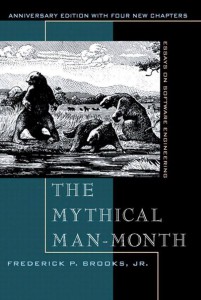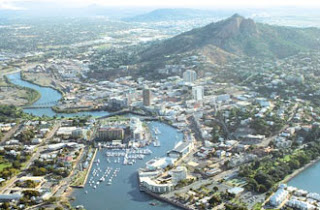I recently embarked on a journey to read (or re-read) all the great classic books in the software literature. This is the first in a series I will do on this site.
Code Complete is a massive work, so this summary is, necessarily, very high level. It is not a book that one can absorb completely in one reading, but one can absorb its high level themes (summarized nicely in the second to last chapter).
“Conquer Complexity”
High quality code manages complexity. No one can think of all of the levels of abstraction needed to fully understand a program at once; just admit it and try to make your code less complex. Complexity can be managed at every level of the development process from having a well thought out high level design to choosing good variable names.
“Pick Your Process”
Having a process is important. It does not matter exactly what the process is; in fact, the process should be tailored to the problem at hand. The purpose of a process is to allow for coordination between people. When a project is small (1, maybe 2 people), then it is the talent of the individual that matters most. When a project is large, it is managing communication that matters most.
“Write Programs for People First, Computers Second”
Computers do not care about programs being readable, but people do, and people are going to read your programs many time. Readable code has a plethora of advantages including lower error rates, being easier to debug and modify, and having shorter development time. Make code readable first, and only optimize when you can make measurable improvements to measurable performance bottlenecks.
“Program into Your Language, Not in It”
Do not limit your programming by the features your language supports. Write libraries that will support the programming features you want for the problem at hand. One example McConnell gives writing an assertion library if your language does not support assertions.
“Focus Your Attention with the Help of Conventions”
Conventions, like processes, do not matter in their particulars. Some conventions are better than others, but for the most part, conventions tend to be arbitrary. However, having conventions makes code easier to read and modify because a convention can communicate a lot without using much space or requiring much thinking.
“Program in Terms of the Problem Domain”
This is a particular method of managing complexity. Higher level code should be supported by lower level code that hides implementation specific details from the higher level code. When done well, this makes the code easier to read and easier to modify. Even at the construction level, this can be done by choosing good class names and abstractions, factoring code into methods to maintain a common level of abstraction, and choosing good variable names.
“Watch for Falling Rocks”
Look out for warning signs, such as classes with an abnormally high number of defects. These warning signs do not necessarily mean that something is wrong with that part of the program, but they are a good indicator that you should be a little bit suspicious. These warning signs could show up after construction (error rate) or during construction (compiler warning, indications from your self or other that your program is hard to understand).
“Iterate, Repeatedly, Again and Again”
In addition to being my favorite section heading in the book, this principle emphasizes that iteration is appropriate at all points of the software development process. Requirements are rarely fixed in stone, bugs are always present, and developers can always find a better way to rewrite code. Iteration gives all of these improvements a chance to actually make it into the product under development.
“Thou Shalt Rend Software and Religion Asunder”
No one convention, process, or tool set is the be all and end all of software development. Developers should be wary of absolutes and try to avoid blind faith in the processes they use. Solutions should be adapted to the problem at hand, not vice versa. The key to keeping an open mind and becoming effective and flexible is experimentation. Be willing to try new things, measure the effectiveness of those experiments, and be willing to change based on the results.
Those are the high level principles. These principles occur over and over again through the seven parts of this book.
“Laying the Foundation”
This section discusses the general process of software development and the role of construction (a.k.a. programming) in that process. Construction is important, according to McConnell, because it is the only part of the software development process that absolutely must happen to produce a working software project. Construction is also an area that, traditionally, has not has as much attention to it as other areas (such as high level design or testing). However, McConnell stresses that all parts of the development process are important in creating a successful project and gives pointers throughout the text to resources that discuss other parts of the software development process in more depth. He notes that pre-construction planning is particularly important since no amount of good construction and through testing can save a bad design.
“Creating High-Quality Code”
This section introduces a point emphasized again and again throughout the book. Software’s “Primary Technical Imperative” is managing complexity. High quality code exposes people reading it to consistent levels of abstraction separated by clear boundaries. Complexity is managed by minimizing the essential complexity one has to deal with at any given time and trying to keep accidental complexity from spreading throughout the code base. High quality classes and routines provide consistent abstractions, document their assumptions, and check their invariants defensively; they fail sooner rather than later. Even a simple class or routine is worthwhile if it decreases the complexity of reading the code where it is used.
One of the most practically useful facts I got out of Code Complete was learning about the “Pseudocode Programming Process”. This process is a way of developing code by starting with detailed pseudocode. When constructing a program, a developer should (iteratively) write pseudocode that is high level enough to be in the domain of the problem but low level enough for translation to real code to be nearly mechanical. Developing pseudocode ensures that the developer understands the problem at a low enough level for implementation, encourages the programmer to think about error checking before implementing the nominal path through the code, may indicate what when to factor code into separate routines (and suggest names for those routines). Those parts of the high level pseudocode that the developer decides to leave in provide automatic, high level commenting of code.
“Variables”
The chapters in this section discuss data initialization (do it close as close to the declaration as possible), variable scope (keep it as small as possible), limiting variables to a single purpose, effective variable names (keep them specific, use a naming conventions), and tips for using fundamental and more complex data types.
“Statements”
This section discusses methods for effectively organizing and using straight line code, conditionals, and loops as well as more exotic control structures such as exceptions, gotos, and various table driven control structures. This section discusses how deep nesting of control structures tends to make code complex. If possible, it should be avoided by restructuring the code or factoring the nested code into its own routine. The more paths there are through a code fragment, the more complex it is; the number of paths a developer must consider at a single time should be minimized.
“Code Improvements”
Discusses software quality, collaboration, developer testing, debugging, refactoring, and code tuning. One key point of this section is that the goals of a certain construction project should be clear. Some goals are bound to go against each other, and if developers do not know which are most important, they will do a bad job of trying to optimize all of them at once. The most obvious example of this tendency is that aggressive optimization may make code less readable and prevent beneficial refactorings. This section also points out that code reviews, testing, debugging, refactoring, and code tuning all have the potential to improve code quality, but it is when they are used thoughtfully in unison that their potential is maximized.
“System Considerations”
Discusses some higher level issues in constructing a system. As project size increases, project quality and development speed tend to go down in a faster than linear manner. This is because as the project increases, more and more overhead gets taken up by managing communication and more details tend to get lost in the cracks. It is for this reason that having a process and conventions becomes more important on large projects; the more that is automatic, the less that quality and and development time will suffer. This section also discusses how to manage programmers and essential tools that every developer should know about and use. This section also discusses several integration processes and emphasizes that which process is right depends on the project being developed.
“Software Craftsmanship”
This section talks about good practices in actually structuring code and how to write good, effective comments and code that documents itself as much as possible. This section also describes the importance of personal character in becoming an excellent developer. McConnell posits that intelligence is less important than other personal characteristics such as humility, curiosity, intellectual honesty, communication and cooperation, creativity and discipline, effective laziness, and good habits. The point emphasized throughout the discussion on personal character is that a good developer needs to be happy and willing to learn from other developers and be willing to admit when their are right and wrong if they want to earn the trust and respect of others.